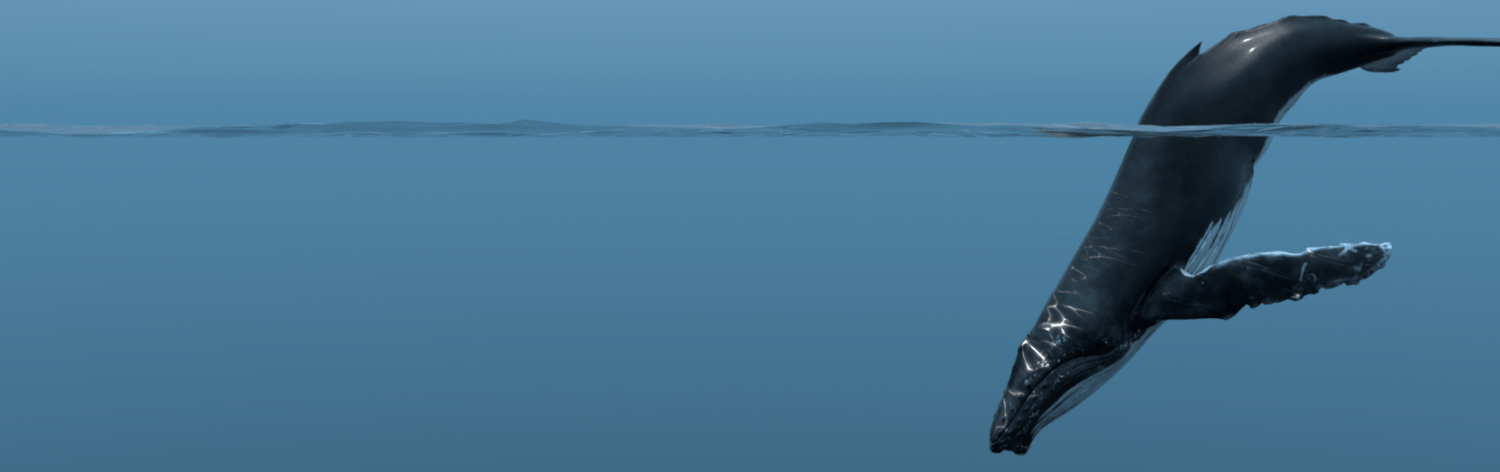Animation in Maya


Intro to Animation Workshop 3:
Learn how to program a 3D object’s motion using real 3D data using a simple Python script.
Presenting November 20, 2020 in collaboration with UCSC’s CORE (Communicating Ocean Research Effectively) & the CAMINO (the Center to Advance Mentored, Inquiry-Based Opportunities).
To prepare for the workshop:
1. Please download Autodesk Maya. Autodesk software is free for all students. Get your educational license at: https://www.autodesk.com/education/
2. Download the workshop materials here under “Autodesk Maya”.
3. Locate your “maya” folder in your Documents folder. Navigate to “…Documents\maya\projects\default” and organize your files by placing:
a. Elephant Seal 3D Model into “assets”
b. Ocean Texture Images into “images”
c. Seal Sample Data Input Code.py into “scripts”
d. Store “Sample Seal Data.csv” somewhere and get its directory
(for me it is: G:\My Drive\Art\Workshops\Autodesk Maya\Sample Seal Data.csv)